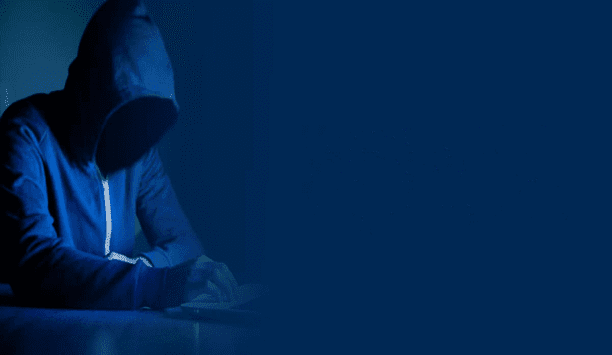VN-DECODER-2 for live remote monitoring of ViconNet video
Product Profile
The VN-DECODER-2, a 2-channel video decoder designed for use in conjunction with Vicon's Virtual Matrix Display Controller, provides added flexibility for ViconNet system topology. The device provides a cost-effective means to support remote or add-on viewing stations that require only live video display, such as the view of building entrances from a reception desk. When used at an edge location, such as a public view monitor or a guard shack, the video can be controlled and driven by a programmable logic controller (PLC) and IP keypad, without the need for a traditional keyboard, mouse and monitor.
- Part of a scalable, matrix control solution for small and large installations
- Decodes digital IP data into analogue for display on any monitor
- Compact size fits easily in remote display areas with limited space
- Connect up to 2 monitors to each unit; add more units for multiple monitor solutions
- Supports 1080p high-definition, 16X9 viewing; H.264 compression
- Control can be shared by multiple operators
- External power supply keeps the unit cool and running quietly
Technical Specification
| Make | Vicon |
|---|---|
| Manufacturer | Vicon Industries |
| Category | IP Cameras products |
| Model code | VN-DECODER-2 |
|
Video Inputs: 2 channels Data Input: DataInput Audio Input: Audio Input Compression Type: H.264/MPEG-4 Interface: 10/100/1000 Base T Ethernet interface Image per second (IPS): 25 ~ 30 Bandwidth MHz: 50/60 |
|
| Physical Specifications |
Dimensions mm: 57 x 238 x 203 Weight g: 2000 |
| Electrical Specifications |
Power Consumption: 23 W Voltage: 100 ~ 240 VAC |
| Environmental Specifications |
Operating Temperature oC: 0 ~ 40 Operating Humidity %: ~ 90 |
| Additional info | The VN-DECODER-2 is a key part of the ViconNet® Virtual Matrix Display Controller (VMDC) system. Used in conjunction with the VMDC, network data is received and converted from a digital IP source to an output for display on any monitor with a DVI or HDMI input (a DVI output can be VGA using an adapter). |
| Download PDF version | |